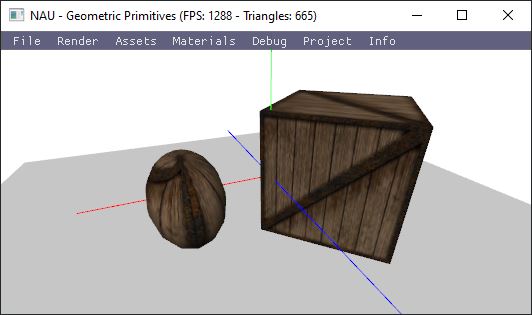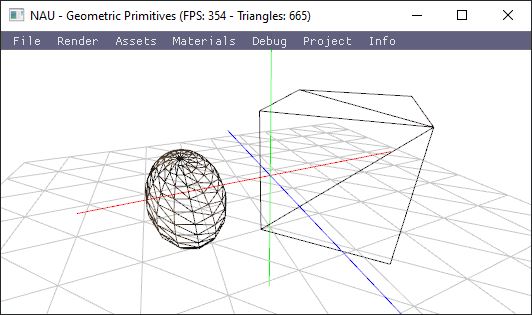geometry
Tag: geometry
Parent tag: scene
Attributes:
name(string) – scene object’s nametype(enum) – the type of object. Valid values are {BOX,GRID,SPHERE,SQUARE,AXIS}material(string) – the name of a material. Note: Axis has predefined materialsSLICES(float) – only for spheres, similar to glut*SphereSTACKS(float) – only for spheres, similar to glut*SphereDIVISIONS(float) – only for grids, defines the number of cells in both horizontal dimensions (x,z)LENGTH(float) – only for grids, defines the size of the grid in both horizontal dimensions (x,z)
Child tags:
TRANSFORM_ORDER(enum) – {T_R_S(default),T_S_R, R_T_S, R_S_T, S_T_R, S_R_T} defines the order of the geometric transformationsSCALE(vec3) – x, y, zTRANSLATE(vec3) – x, y, zROTATE(vec3) – x, y, z, w, where (x,y,z) stand for the rotation axis and w stands for the angle in degrees
Geometry allows the creation of simple worlds with no 3D model file dependencies. It supports only a very limited number of primitives at the time.
Example:
<scenes> <scene name="CubeLand" type="Scene"> <geometry name = "Sphere" type="SPHERE" material="crateBox" SLICES=15 STACKS=15 > <TRANSLATE x =-2.5 y=0 z =0 /> <SCALE x=1 y=1 z=2 /> </geometry> <geometry name = "Box" type = "BOX" material="crateBox" > <TRANSLATE x =2.5 y=0 z =0 /> <SCALE x=2 y=2 z=2 /> <ROTATE x=0 y=1 z=0 w=45 /> </geometry> <geometry name = "Grid" type = "GRID" LENGTH=20 DIVISIONS=10> <TRANSLATE x =0.0 y=-2 z =0 /> </geometry> </scene> <scene name="Axis"> <geometry name = "axis" type = "AXIS" > <SCALE x=5 y=5 z =5 /> </geometry> </scene> </scenes>
The end result could be something like the figures below (where the bottom figure shows the wireframe version).